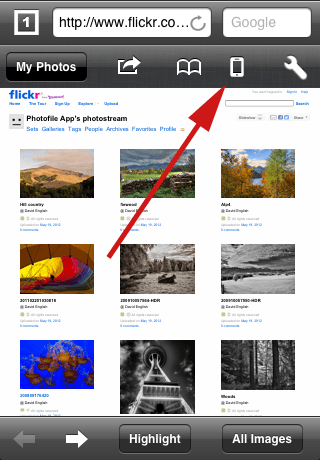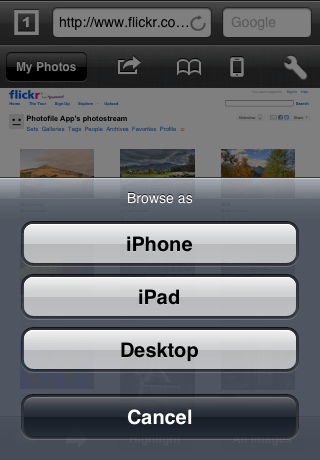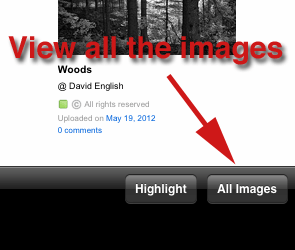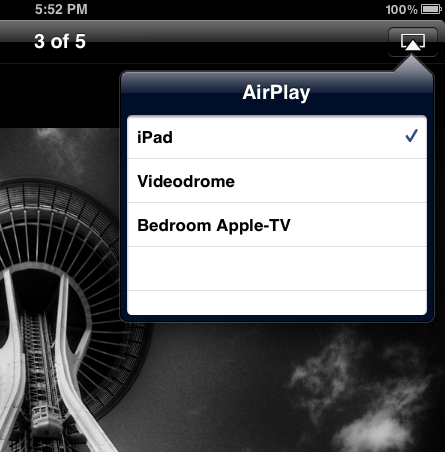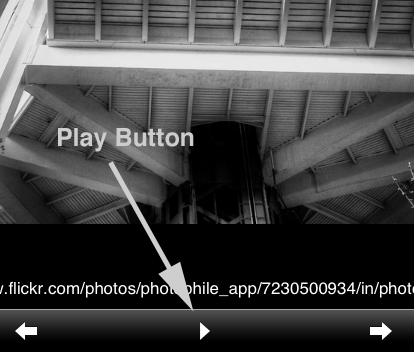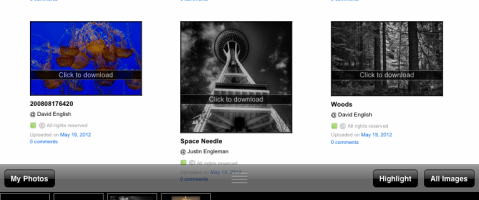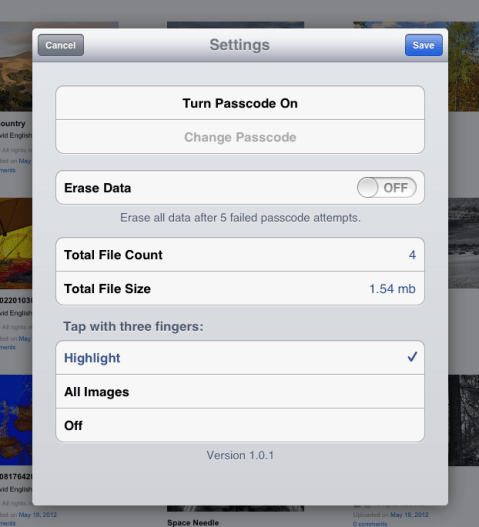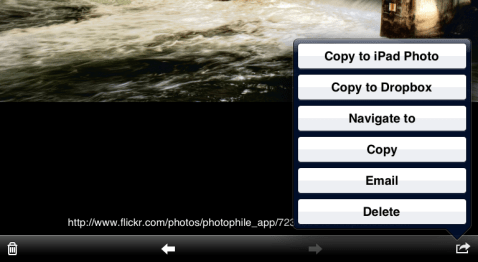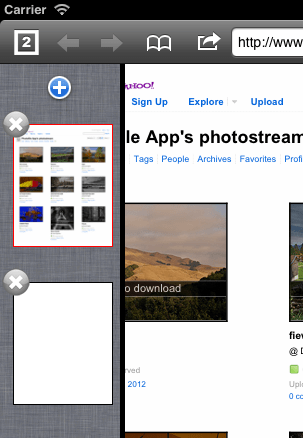Today marks 1.0.4 day
Fun release today with Photofile 1.0.4 officially launching today. Here are the release notes:
Photofile marches ever forward! This is our big PHOTO BLOG release. If you keep or wanted to start a Tumblr photo blog, Photofile is now your ultimate tool.
TUMBLR SUPPORT
Use the action button on any image to post it directly to your Tumblr blog. Supports multiple blogs, comments, and tags. Go ahead and start that Tumblr blog you always wanted.
BOOKMARK’S NOW FULLY FEATURED
Bookmarks can now have folders, sub folders, and sub sub folders. You can edit them, rename them, and sort them. Go crazy Bookmark crazy.
TABS TABS TABS
Completely rewritten from the ground up. They work now on the iPad1 and are much more memory friendly.
HISTORY NOW REMEMBERED
Sad that you lost the ability to click the Back button between uses of the app? No more! Your history is now remembered per tab between sessions.
ACTION BUTTONS NOW ON ALL IMAGES
Save to Dropbox, copy to Photos, Tumblr, Email, all those images you love directly from “All Images” without having to save them first.
Stay tuned for a walkthrough about the exciting new Tumblr feature !
Photofile is now a universal app !
Today marks the release of Photofile 1.0.3 !
http://itunes.apple.com/app/id529010659
This release contains the biggest features that have been requested namely:
1. iPhone support with the full compliment of features
2. Batch save photos to your iOS photos app (with full support in All Images so you can save to photos without saving locally ! )
3. Batch copy photos to dropbox ( also with full support in All Images so you can batch save to dropbox without saving locally ! )
4. Batch delete photos from your local collection
5. Rename files in the details pane to help organize files when copying to Dropbox
6. Swipe left and right with two fingers to navigate forward and backwards in the browser
The iPhone version also allows for “impersonating” other browsers to make sure you get the full resolution images when downloading. This new feature can be found here:
Then select the device you would like to impersonate
The icon will change to show what you’re currently browsing as
This is a big release for Photofile and contains all the most requested features. We’re always listening to your feedback so please continue to send it !
https://photofile.uservoice.com/
Thanks !
Team Photofile
Photofile feature look: AirPlay
Hey there,
Did you know the latest version of Photofile includes support for Airplay ? it does ! AirPlay makes it amazingly easy to have your pictures appear on your TV. With Photofile you can both AirPlay images in your collection or actually AirPlay the images on a webpage without even downloading them. It’s a really fun way to browse through image websites.
To use AirPlay you will need an AppleTV or some other device that support video over airplay.
http://www.apple.com/ipad/features/airplay/
If you got such a device here’s what you do:
1) Open photofile and find a page with lots of thumbnails on it. Try our flickr page for starters:
http://www.flickr.com/photos/photophile_app
2) Next click “All Images” to view just the images on the page.
3) Once the images are done being loaded, click an image to load it up full.
4) With an image displayed click the Airplay icon in the upper right.
5) Select your AirPlay device and the currently visible image will show up on the tv.
6) Now just hit the Play button and all the images on the page will Play through your TV !
Let us know how you like using this feature and any other features that would help make Photofile the BEST way to bulk download and view internet images.
Photofile 1.0.2 is out today !
Photofile 1.0.2 image downloader is out and had some new fun stuff in it.
1. It has a new nicer icon
2. It renames the old version from Photophile to Photofile.
3. It allows for tapping 3 fingers on the screen to either Highlight images or show All Images. Making it even easier to grab images as you’re browsing around. This setting can be changed in the Settings menu.
4. Airplay support ! While grabbing images you can leave Airplay setup and see images you’re grabbing on your device or tv.
5. Slideshow support ! works great with Airplay. Grab a stack of images and click Play and watch them all slideshow on your tv. The fun part is you can just slideshow all the images in a gallery without even downloading them.
6. You can now rename tags. This oft-requested feature can be used by clicking on “Edit” for tags and then just clicking on a tag.
The new version can be grabbed here:
http://itunes.apple.com/us/app/photofile-web-image-browser/id529010659
as always you can send in suggestions or technical support over at uservoice
Photofile FREE 1.0.1 Released !
Today we officially launch our FREE version of Photofile !
Photofile free has all the same features of image browsing and batch download of the regular Photofile but limits you to 24 downloaded images and 6 images per page. These restrictions can be easily lifted with an in-app purchase.
Once the in-app purchase is made Photofile FREE becomes identical to the full Photofile app.
Check it out today !
Photophile 1.0.0 Released !
Hey image downloading fans,
Photofile 1.0.0 is out the door and available in the app store.
http://itunes.apple.com/us/app/photophile-web-image-browser/id529010659?ls=1&mt=8
Here’s a run down of the major features:
Full featured browser !
- Tabbed browsing is supported in iPad2 and above.
- Create a separate set of Bookmarks than your normal safari browser
- Actions to open the url in safari or email the link
- Built-in search box with google support
- Click highlight and all the images on the page become clickable for a single click save
- A single click to All Images shows all the images on the page
- Browse through the full size images and keep the ones you want
- Automatically detects images you’ve downloaded already
- Enable a 4 digit passcode
- Secure it by erasing all data if the wrong passcode is entered too many times
- Access to your total amount of space taken
- 3 Finger gestures ! ( coming soon in version 1.0.1 )
Browse Features !
- Groups your tags together
- Either view with thumbnails or in a list
- Automatically group images from the site same together
- Keeps a list of photos that haven’t been tagged yet
Images !
- Each image remembers where it came from and uses that as the title
- The following actions are supported per image
- Copy to the iPad’s photo gallery
- Copy to your dropbox
- Navigate to where the photo came from
- Copy to memory
- Email the photo to someone
- Delete the photo
Picture Info!
Each photo has avaible it’s
- Dimensions
- Size
- Created date
- Url to the image itself
- Url to the page the image was on
Tabs ! ( only in ipad 2 + )
- Supports up to 9 tabs with thumbnail views
- Open and close tabs with a gesture swipe on the left
- Long tap on links to open load them up in background tabs
Additional Features
Retina Support !
All the assets support retina and all images downloaded are resized to Retina supported sizes